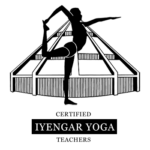LiveStream classes are offered in real time with a live teacher and other students connecting virtually through video conferencing software. The teacher can see the students and ensure that students are understanding instruction and provide feedback. We use Zoom.us which is FREE to download and can be accessed through a smartphone, tablet, laptop or desktop computer.
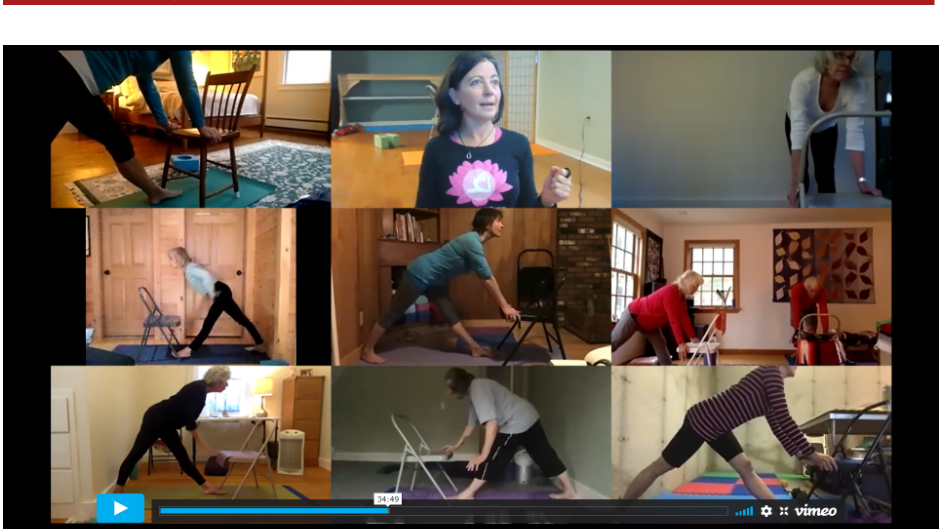
How do I register for classes?
View schedule and register online HERE.
Please make sure to register at least 1-Hour prior to start time of the class. You will get your Zoom link emailed 30-minutes before class.
How do I use Zoom?
Pre-register for each class at least 1-Hour before it starts. We will email you a link for you to get into the class.
Download ZOOM, Say Yes. For the best experience you will want to join from a device that has a video camera and microphone. This way, we can see and hear you.
If you would like the teacher to see you and your practice, then keep your video camera on. If you would like to practice privately then you can turn your video camera off. You can also scroll through and see everyone else who is in the class with you by going to gallery view.